2. Select a site
Widgets are specific to sites, so, select the site to go to the widget you want to get the ID.
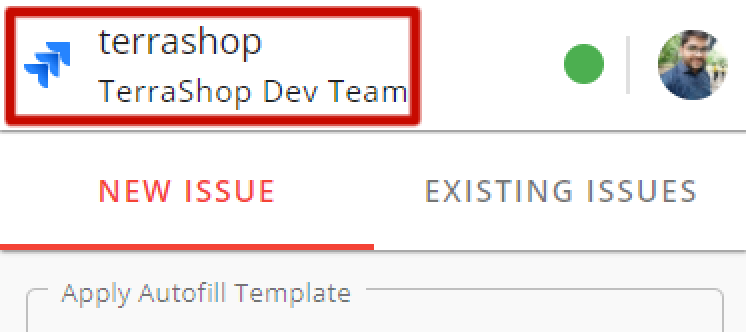
3. Go to Widgets of the selected site
Click on the profile picture → Settings. Click Widgets to see all the widgets of the selected site.

4. Click on the widget to open the widget details

5. Widget Details
The widget details will have the details like ID, script, etc. Copy the ID using the copy button.
